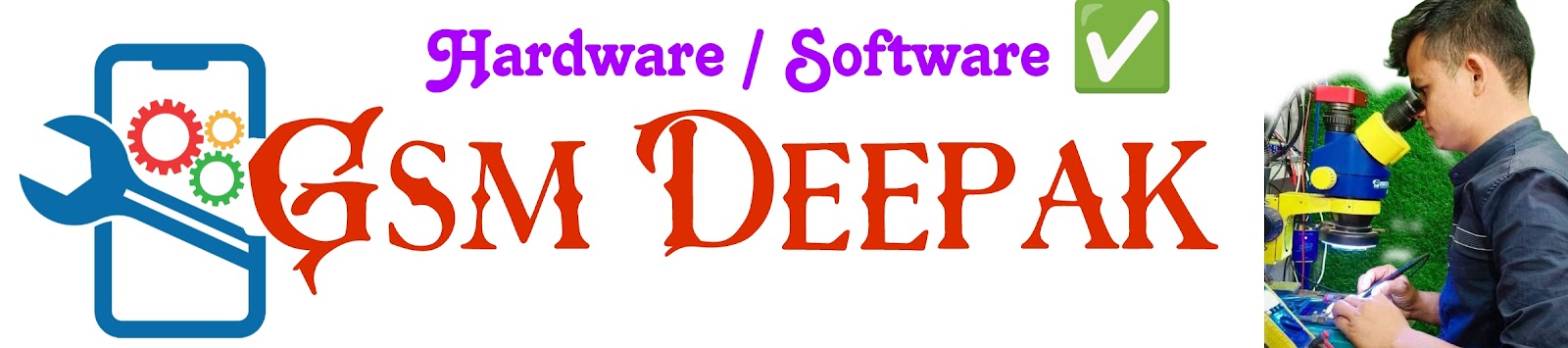The Redmi Note 10 uses a USB Type-C charging port and supports 33W fast charging. If you're looking for a charging solution for this device, here are some tips
1. Charging Port (USB-C Port)
Problem A damaged or worn-out USB-C charging port is one of the most common issues affecting charging.
Solution Inspect the charging port for bent pins, debris, or signs of physical damage. If any issues are found, it may require cleaning or replacement of the charging port.
2. Charging IC (Integrated Circuit)
Problem The charging IC manages the power flow from the charger to the battery. If it’s faulty, it can prevent proper charging.
Solution If the charging IC is suspected to be the issue, it will need to be replaced by a technician, as it's often a difficult component to repair.
Contact +91 9692972892
3. Battery Issues
Problem If the battery is old, damaged, or defective, the phone may not charge properly.
Solution Check the battery health or try charging with a different battery (if possible). If the battery is faulty, replacement is required.
4. Charger and Cable
Problem A faulty charger or cable can prevent the phone from charging or cause slow charging.
SolutionTry using a different charger and cable to rule out the possibility of a defective one. Ensure that the charger is a compatible fast charger (e.g., Qualcomm Quick Charge for fast charging).
5. Power Management IC (PMIC)
Problem This IC is responsible for regulating power distribution throughout the device. A malfunctioning PMIC can cause charging issues.
Solution PMIC failure is a complex issue, usually requiring professional repair or replacement by an experienced technician.
Download Redmi Note 10 Charging Section BORNEO SCHEMATICS
6. Motherboard or PCB issues
Problem If the motherboard has damaged circuits or components affecting the charging path, this can prevent charging Solution
In this case, a detailed inspection of the motherboard is required. If there's any physical damage, a repair or replacement of the motherboard might be necessary
7. Overheating
Problem Excessive heat during charging can cause thermal shutdown or failure to charge properly.
Solution If your phone heats up excessively while charging, ensure that the charger and phone are not in a hot environment and try using a charger with lower output (if possible).
8. Software Issues
Problem While not strictly hardware-related, software issues can also interfere with charging. For instance, a firmware bug might cause the phone to not recognize the charger or battery.
Solution Try a software reset, or ensure that the phone is running the latest software update.
Diagnostic Steps........
1. Inspect the charging port for dirt, dust, or damage.
2. Test with different chargers and cables
3. Check the battery status using diagnostic tools if available (e.g., apps like AccuBattery for Android).
4. If no improvement, visit a service center for in-depth diagnostics.
If you're unsure or don't have experience with phone repairs, it’s recommended to visit a professional technician to avoid causing further damage.