How to factory reset Realme C21Y? How to restore defaults in Realme C21Y? How to unlock Realme C21Y? How to bypass screen lock in Realme C21Y? How to wipe all data in Realme C21Y?
To perform a hard reset on a Realme C21Y, follow these steps:
Note: 📝 This process will erase all data on your device, so make sure to back up important information before proceeding.
1. Make sure your Realme C21Y is powered off.
2. Press and hold the Volume Down button and the Power button simultaneously.
3. Release power buttons when the Realme logo appears. And wait 5 Second Then release the Volume Down Button
4. Then no command option Press and release Volume Up button and Power button same time
5. using the volume down buttons to the factory reset option
5. Confirm by pressing the Power button.
6. After the reset, select "Reboot system now.
Step number 1 select start option
Step number 2 select your region and state
Step number 3 connect mobile internet Connect to mobile internet If you don't have mobile internet then you can connect to wifi
Step number 4 setup your Google account
Hard reset and unlock your mobile Completely
Video tutorial👇
Realme C21Y Android 10/ Android 11
Chipset Unisoc T610 (12 nm)
CPU Octa-core (2x1.8 GHz Cortex-A75 & 6x1.8 GHz Cortex-A55)
Realme C21Y Memory Card slot microSDXC (dedicated slot)
Internal 32GB 3GB RAM, 64GB 4GB RAM eMMC 5.1
GPU Mali-G52 MP2
Realme C21Y battery Type Li-Po 5000 mAh, non-removable
Charging Reverse wired
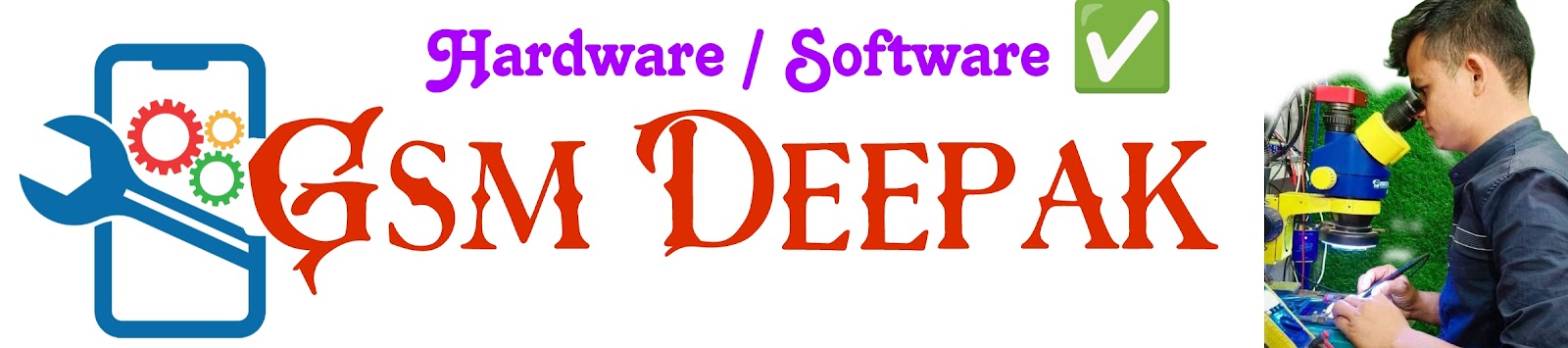








Ami
ReplyDelete